1830 Heritage Park Plaza Murfreesboro, TN 37129 (nearby)
(615) 900-2621
Schedule a Consultation
Mon-Fri 8AM-5PM
The eClinicalWorks Patient Portal is available to all patients of healthcare providers who use the eClinicalWorks electronic health record system. This includes patients of primary care physicians, specialists, hospitals, and other healthcare organizations.
There are many reasons why you should use the patient portal:
The eClinicalWorks Patient Portal offers a variety of features and resources, including:
To use the eClinicalWorks Patient Portal, you will need to create an account. You can do this by visiting your provider’s website or by clicking on the “Create Account” link on the eClinicalWorks Patient Portal website.
Once you have created an account, you will be able to log in and access all of the features and resources that the portal has to offer.
The eClinicalWorks Patient Portal allows you to view your medical records, request prescription refills, schedule appointments, and communicate with your healthcare providers. Here are the step-by-step instructions on how to log in:
1. Go to the eClinicalWorks Patient Portal website.
You can access the portal by clicking here or by typing the following URL into your web browser: http://tinyurl.com/yt7bxey3
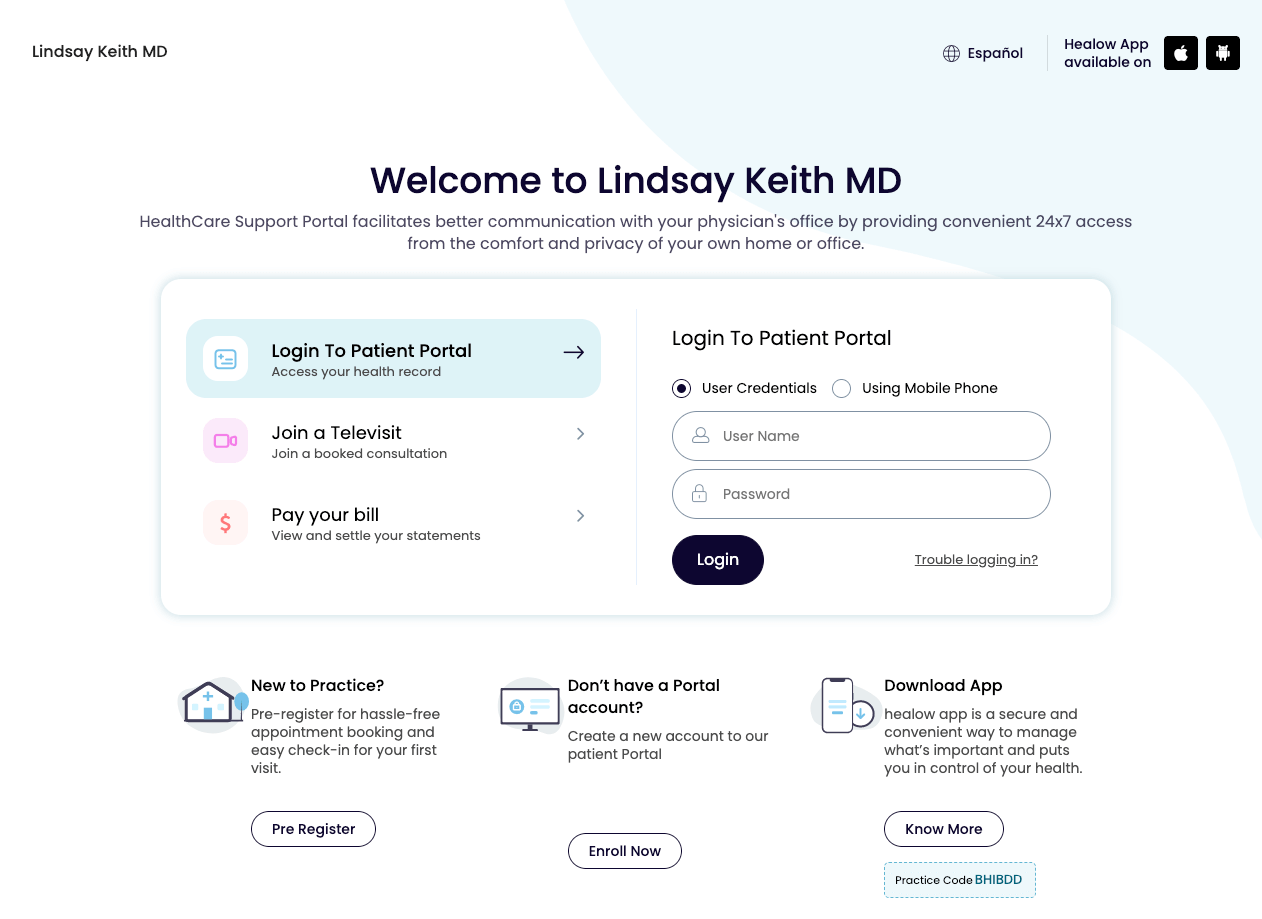
2. Enter your login credentials.
In the login fields, enter your username and password. If you haven’t already created an account, you can click on the “Create Account” link below the login fields.
3. Click on the “Sign In” button.
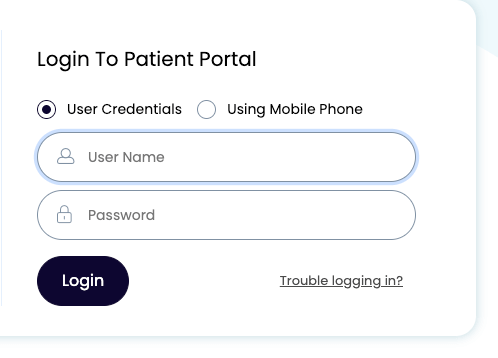
4. Review the security information.
The first time you log in, you will be prompted to review the website’s security information. Please read this information carefully and click on the “Accept” button to proceed.
5. You are now logged in to the eClinicalWorks Patient Portal!
Once you are logged in, you can access a variety of features and resources, including:
Here are some additional tips for logging into the eClinicalWorks Patient Portal:
Additional resources:
Answering the call to serve has been my life work, and being your doctor is an immense privilege. Thank you for entrusting me with your care.


1830 Heritage Park Plaza Murfreesboro, TN 37129 (near me)
(615) 900-2621
Schedule a Consultation
Mon-Fri 8AM-5PM